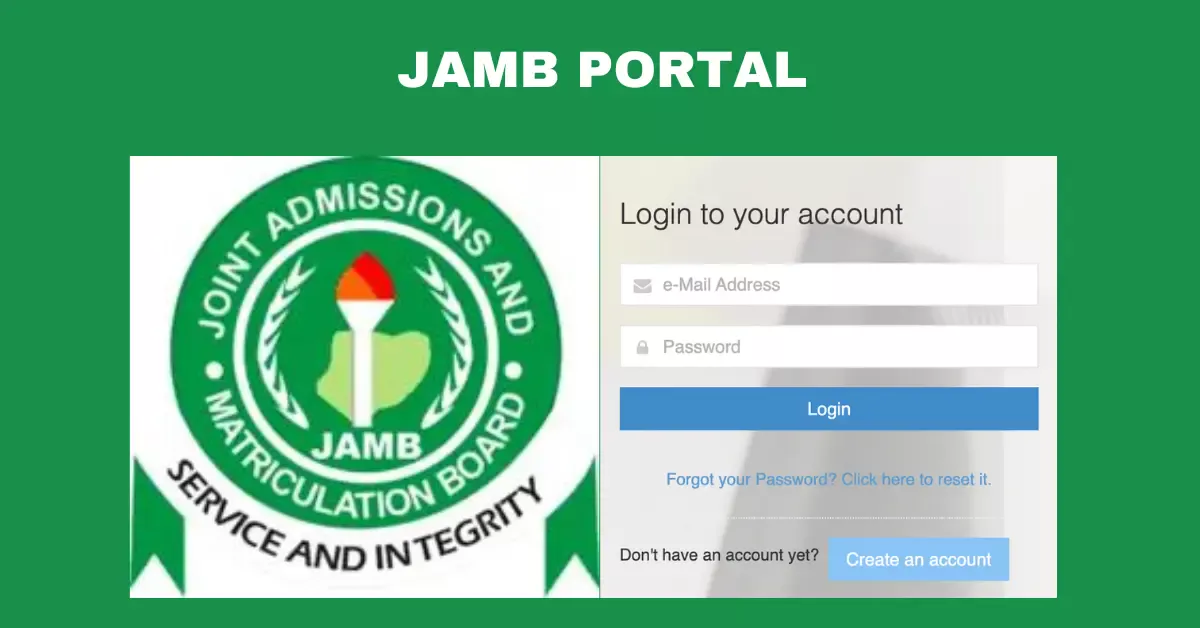Step-by-Step Login Guide to Accessing JAMB Portal

1. Visit the Official JAMB Portal
To begin the login process:
– Open your web browser and go to the official JAMB website: [www.jamb.gov.ng].
2. Locate the Candidate’s e-Facility Portal
From the JAMB homepage:
– Look for the “e-Facility” or “Login” section on the homepage.
– Click on it to proceed to the login page.
3. Enter Your Login Credentials
You will be required to log in using:
– Email Address: The email address you used during registration.
– Password: The password you created when setting up your profile.
Ensure that both fields are correctly filled to avoid login errors.
4. Access Your Dashboard
Once you enter your credentials and click “Login,” you will be directed to your personalized dashboard. From here, you can perform a variety of tasks, including:
– Checking UTME Results
– Making Profile Corrections
– Viewing Admission Status (CAPS)
What is JAMB Portal?
The JAMB Portal is an online portal through which candidates and other users access their personal accounts on the JAMB platform. It provides candidates with access to a wide range of services such as registration, result checking, and making changes to their data.
JAMB ensures that all transactions and interactions concerning the UTME and Direct Entry (DE) are streamlined through this centralized platform.
Uses of the JAMB Login Portal
– UTME Registration and Profile Creation
– Checking UTME Results
– Printing the JAMB Admission Letter
– Changing Institutions or Courses
– Viewing Admission Status via the Central Admissions Processing System (CAPS)
– Recovering or Retrieving Lost e-PIN or Profile
– Making Corrections to Personal Data
– Uploading O’Level (WAEC, NECO) Results
How to Recover a Lost JAMB Password
If you forget your JAMB login password, follow these steps to recover it:
1. Visit the JAMB Login Page: Go to the e-Facility page and click on “**Forgot Password**.”
2. Enter Your Registered Email: Provide the email address linked to your JAMB profile.
3. Follow the Reset Link: A password reset link will be sent to your email. Follow the instructions to create a new password.
4. Login with New Password: After resetting, you can log in again using your new credentials.
Services Available on the JAMB Portal
1. JAMB Results Checking
– Candidates can view and print their UTME results by logging in.
2. Admission Status Checking (CAPS)
– Through the Central Admissions Processing System (CAPS), candidates can check if they’ve been offered admission, accept or reject offers, and monitor their admission status.
3. Correction of Data
– Candidates can make corrections to errors made during registration, such as date of birth, gender, local government area (LGA), and more.
4. Printing JAMB Admission Letter
– After accepting admission, candidates can print their official admission letters via the portal.
5. Change of Course or Institution
– The JAMB portal allows candidates to modify their initial choice of institution or course.
6. O’ Level Results Upload
– Candidates with awaiting results during registration can upload their O’Level (WAEC, NECO) results as soon as they are available.
7. Regularization for Direct Entry Candidates
– Direct Entry candidates or those seeking regularization of their admission can use the portal to ensure their admission is formally documented with JAMB.
Common JAMB Portal Issues and Solutions
1. Incorrect Password or Email Address
– Double-check that you are entering the correct email and password.
– If you’ve forgotten your password, use the “Forgot Password” option to reset it.
2. Account Blocked or Locked
– If you attempt to log in multiple times with incorrect details, your account may be temporarily locked. Wait a few minutes before trying again.
3. Invalid Login Credentials
– Ensure that you’re using the email address and password linked to your JAMB registration. If you can’t remember, attempt to recover the account using the email recovery process.
4. Slow Internet Connection
– If the JAMB portal takes too long to load, check your internet connection and try accessing it when the network is more stable.
Conclusion
The JAMB login portal is a vital tool for candidates throughout the entire UTME and Direct Entry process. Whether it’s checking results, monitoring admission status, or making corrections to your profile, the e-Facility portal ensures that every candidate has easy access to essential services. By following the steps outlined in this guide, candidates can easily navigate the JAMB platform and make the most of the services provided.
For further assistance, always refer to the official JAMB website or contact their support services.