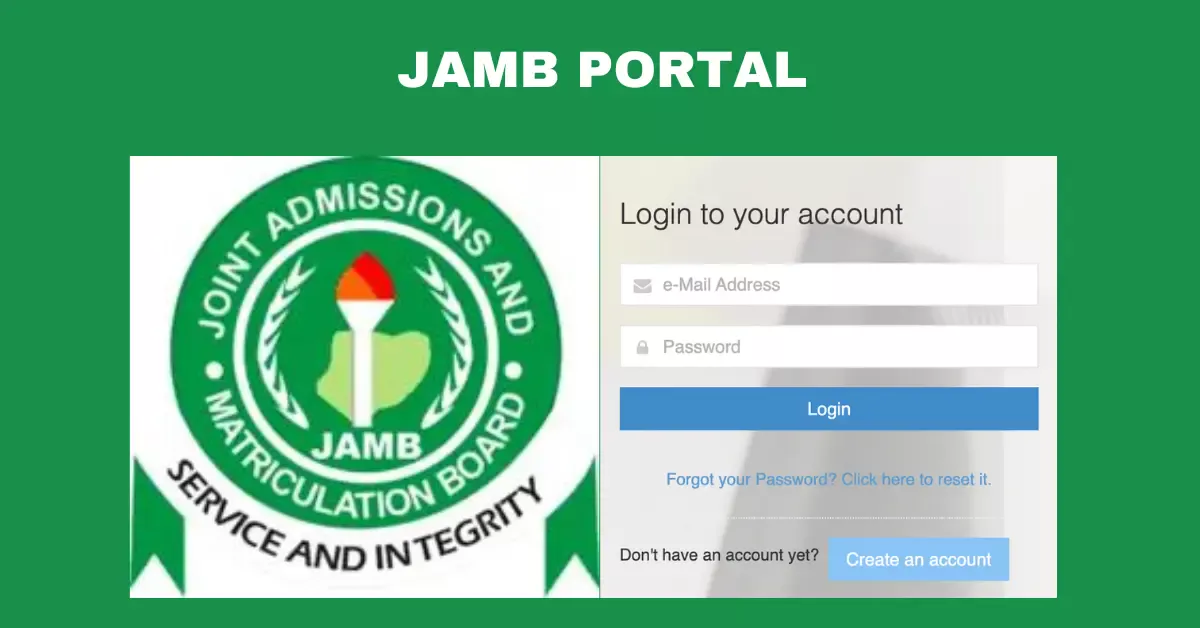What Can Be Corrected Through JAMB Data Correction?
JAMB allows candidates to correct the following details:
- Name (e.g., spelling errors, incorrect order)
- Date of Birth
- State and Local Government of Origin
- Gender
- Course/Institution

Steps to Apply for JAMB Correction of Data
1. Visit the JAMB e-Facility Portal
- Open a browser and go to the official JAMB website: https://www.jamb.gov.ng.
- On the homepage, click on “e-Facility” to access the portal.
2. Log In to Your JAMB Profile
- Log in with your email address and password created during your JAMB registration.
- If you do not remember your password, you can use the “Forgot Password” option to reset it.
3. Select “Correction of Data”
- Once logged in, on your dashboard, locate the “Correction of Data” option under the “Admission” section.
- Click on it to proceed to the correction page.
4. Choose the Type of Correction
- Select the type of correction you want to make:
- Name
- Date of Birth
- State/Local Government of Origin
- Gender
- Course/Institution
- You can choose multiple corrections, but each one will require a separate application and payment.
5. Make Payment
- After selecting the correction you wish to make, you will be prompted to make a payment. The correction of data fee is usually ₦2,500 per correction.
- Payment is made online using the Remita platform. You can pay via ATM card, Internet banking, or at a bank by generating a Remita Retrieval Reference (RRR).
6. Submit the Correction Request
- After completing the payment, fill out the correction form with the correct details.
- Ensure all the new details are accurate because you may not be able to make further changes once they are updated.
- After filling out the form, submit it.
7. Print Out the Correction Acknowledgment Slip
- Once the correction has been submitted, print out the acknowledgment slip as proof that you have successfully applied for the correction.
- You can also check your JAMB profile after some days to confirm that the correction has been updated.
Correction of Course/Institution
For candidates who want to change their course or institution after realizing they do not meet the requirements for their initial choices or for any other reason, the Change of Course/Institution service is available through JAMB Correction of Data. Here’s how it works:
Steps to Change Course or Institution:
- Log In to JAMB e-Facility Portal
- Visit the JAMB portal and log in to your profile.
- Select “Correction of Data”
- On your dashboard, choose “Correction of Data”, then select “Change of Course/Institution”.
- Pay the Correction Fee
- The cost for changing course or institution is ₦2,500. Make payment through Remita.
- Select New Course/Institution
- After payment, you’ll be prompted to choose your new course and/or institution. Ensure the course and institution are compatible with your UTME subject combination and your qualifications.
- Submit and Print
- Submit the correction form and print the acknowledgment slip for your records.
Important Notes on Course/Institution Changes:
- You can only change your course or institution twice during the admission process.
- Ensure that you meet the cut-off mark and the admission criteria for the new course or institution.
- Some institutions may not accept changes if they have closed their admission process, so it’s important to make changes as soon as possible.
Correction of Name, Date of Birth, and Gender
Candidates who discover errors in their name, date of birth, or gender during the registration process can also apply for corrections via the e-Facility portal. Here’s what to keep in mind:
1. Correction of Name:
- Example: If your name was misspelled or entered in the wrong order, you can correct it.
- You’ll need to provide the correct order of your names (First Name, Middle Name, and surname) when applying.
2. Correction of Date of Birth:
- You may need to provide documentation to support a date of birth correction, such as a birth certificate or affidavit.
- Make sure the new date of birth matches the one on your O’Level results and other official documents.
3. Correction of Gender:
- If your gender was incorrectly entered, you can apply to correct it.
- This is particularly important because some institutions have gender-based quotas for admission.
Correction of State and Local Government of Origin
If you entered the wrong state or local government of origin during registration, this can also be corrected through the e-Facility portal. Correcting this is crucial as it may affect eligibility for certain state-based scholarships or quotas in state universities.
Correction FAQs
How much does JAMB Correction of Data cost?
Each correction (name, date of birth, course/institution, etc.) costs ₦2,500.
Can I correct multiple errors in one application?
No, each type of correction must be done individually, and you’ll have to pay the correction fee for each.
How many times can I change my course or institution?
You are allowed to change your course or institution twice during the admission process.
Can I correct data after I’ve been offered admission?
Yes, you can still apply for JAMB data correction after admission, but it’s recommended to make corrections before the admission process concludes.
How long does it take for corrections to reflect on my profile?
Data corrections usually take a few days to process. You can log in to your profile after some time to verify that the changes have been applied.
Conclusion
JAMB’s Correction of Data service allows candidates to correct errors in their registration details, ensuring a smooth admission process. It’s essential to check your details for accuracy and make necessary corrections as soon as possible to avoid complications during admission screening.