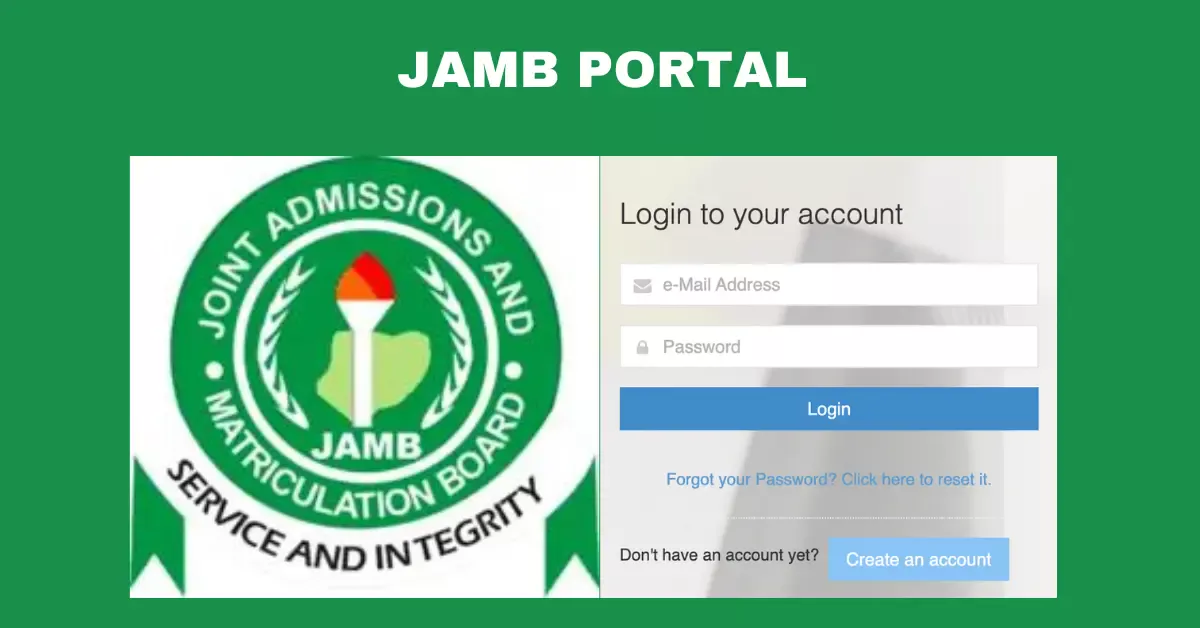How to Print JAMB Admission Letter: A Step-by-Step Guide
The JAMB Admission Letter is a crucial document that confirms a candidate’s admission into a tertiary institution. This letter contains vital details such as the institution offering the admission, the course of study, and the candidate’s personal information. It is required for admission screening, clearance, and registration at the institution. Candidates can print their JAMB admission letters through the JAMB e-Facility Portal.

Here’s a comprehensive guide on how to print your JAMB admission letter.
Steps to Print JAMB Admission Letter
1. Visit the JAMB e-Facility Portal
- Open a browser and go to the official JAMB website: https://www.jamb.gov.ng.
- On the homepage, click on the “e-Facility” link to access the JAMB portal.
2. Log In to Your JAMB Profile
- Enter your email address and password to log in to your JAMB profile.
- If you’ve forgotten your password, click on the “Forgot Password?” link to recover it.
3. Navigate to “Print Admission Letter”
- Once you’ve logged in, locate the “Print Admission Letter” link on your dashboard under the Admissions section.
- Click on it to proceed to the next step.
4. Select Your Examination Year
- On the next page, select the year in which you took the UTME or Direct Entry exam from the drop-down menu.
5. Enter Your JAMB Registration Number
- Enter your JAMB Registration Number in the space provided and ensure it is correct to avoid errors.
6. Make a Payment
- Printing the admission letter requires a payment of ₦1,000.
- You will be prompted to make the payment using the Remita platform. You can pay via ATM card, Internet banking, or by generating a Remita Retrieval Reference (RRR) to pay at a bank.
7. Complete the Payment Process
- Once the payment is successful, you will be redirected back to the portal.
- Ensure you save or print the receipt of your payment for future reference.
8. Print the Admission Letter
- After the payment is processed, you’ll be able to view and download your JAMB Admission Letter in PDF format.
- Print out multiple copies of the admission letter, as you’ll need them for admission screening, registration, and documentation at your institution.
Important Notes on JAMB Admission Letter
- Multiple Copies: It’s advisable to print several copies of the admission letter for personal records and future use.
- Access Anytime: After paying the fee, you can access your JAMB Admission Letter at any time through your JAMB profile.
- Required for Clearance: You will need this document during your institution’s clearance and registration processes, so ensure it’s printed out and kept safely.
- Original Document: Ensure that the printed JAMB Admission Letter contains your photo, course details, institution name, and other personal information for it to be valid.
- Available for Both UTME and Direct Entry Candidates: Candidates admitted through both UTME and Direct Entry can print their admission letters following the same steps.
What to Do If You Can’t Print Your JAMB Admission Letter
If you are unable to print your JAMB admission letter, here are a few possible reasons and solutions:
- Admission Not Yet Offered: If your admission status on JAMB CAPS shows “Not Admitted,” it means your admission is still being processed. You won’t be able to print the letter until you have been officially offered admission.
- Payment Issues: Ensure that your payment was successfully completed. If there was an issue during the transaction, contact JAMB support or your bank to resolve it.
- Login Problems: If you cannot log in to your JAMB profile, try resetting your password or contact JAMB for assistance.
Admission Letter FAQs
How much does it cost to print the JAMB admission letter?
The cost is ₦1,000, which is paid through the JAMB e-Facility Portal.
Can I print my JAMB admission letter more than once?
Yes, once you’ve paid the fee, you can access and print the letter anytime from your JAMB profile.
Do I need the JAMB admission letter for admission screening?
Yes, the JAMB admission letter is a critical document required during admission screening, registration, and clearance at your institution.
What should I do if the admission letter does not contain the correct details?
If there are errors on your JAMB Admission Letter, such as incorrect names or course details, you may need to apply for JAMB Correction of Data before reprinting the letter.
Can I print the JAMB admission letter at a cybercafe?
Yes, you can log in to your JAMB profile from any device with an internet connection, including those at a cybercafe, and print the letter.
Conclusion
Printing your JAMB Admission Letter is a vital step in the admission process. Ensure that you complete the payment process on the JAMB e-Facility portal and print out the admission letter, as it is required for clearance and registration at your chosen institution. Always keep multiple copies for future use and ensure all the information on the letter is accurate.