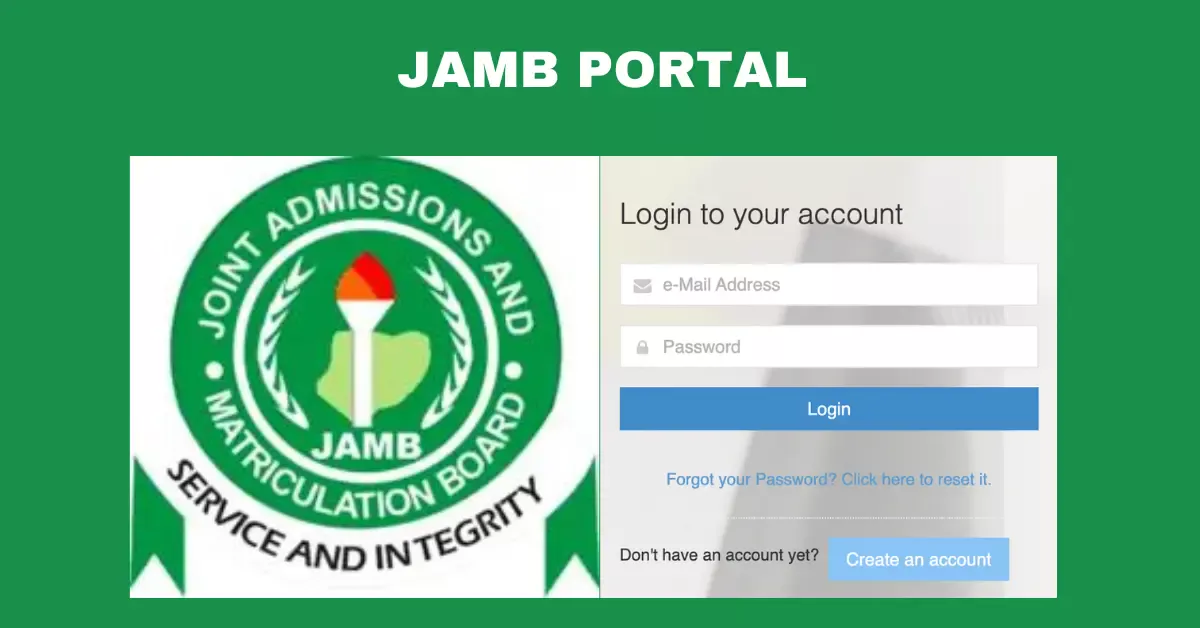JAMB Admission Status Checking (CAPS) Guide
In order to expedite the admissions process into Nigerian tertiary institutions, the Joint Admissions and Matriculation Board (JAMB) implemented the Central Admission Processing System (CAPS). CAPS allows candidates to monitor their admission status, accept or reject admission offers, and ensures that institutions adhere to the JAMB admission policies. Checking your admission status on CAPS is essential for candidates who applied for admission through UTME or Direct Entry.

Here’s a step-by-step guide on how to check your admission status via JAMB CAPS:
Steps to Check Your JAMB Admission Status on CAPS
1. Visit the JAMB e-Facility Portal
- Open your browser and go to the official JAMB website: https://www.jamb.gov.ng.
- Click on “e-Facility” to log in to your JAMB profile.
2. Log in to Your JAMB Profile
- Enter your email address and password (created during your JAMB registration) to log in.
- If you’ve forgotten your password, you can recover it using the “Forgot Password?” option.
3. Access the “Check Admission Status” Page
- Once logged in, click on “Check Admission Status” under the Admissions tab on the left-hand menu.
4. Select the Year of Examination
- Choose the year of your JAMB examination from the drop-down list.
5. Enter Your JAMB Registration Number
- Input your JAMB Registration Number or email address used during registration.
6. Click on “Check Admission Status.”
- Click the “Check Admission Status” button to see your admission status.
How to Check Admission Status on JAMB CAPS (For Detailed Admission Status)
To view a more detailed admission status on CAPS and to accept or reject an admission offer, follow these steps:
1. Access the CAPS Portal
- After logging into your JAMB profile, on the dashboard, select “Check Admission Status”.
- Then click on “Access my CAPS” to go to the Central Admission Processing System (CAPS) page.
2. View Admission Status
- On the CAPS page, you’ll see a menu with several options. Click on “Admission Status” to view whether you have been offered admission.
3. Accept or Reject Admission
- If you’ve been offered admission, you will see two options: “Accept Admission” and “Reject Admission”.
- Accept Admission: Clicking this option means you have accepted the offer from the institution. Once accepted, you cannot change it.
- Reject Admission: Clicking this option declines the admission offer, and the institution may offer the slot to another candidate.
What to Do If You Haven’t Been Admitted Yet
If you check your admission status and see “Not Admitted,” it means you have not yet been offered admission. This could happen for a few reasons:
- Admissions are still ongoing. Institutions may still be processing admission lists.
- Eligibility issues: You may not have met the institution’s cut-off marks or admission criteria.
Keep checking your CAPS profile regularly, as institutions can offer admission at any time during the admission process.
What to Do After Accepting Admission
- Print Admission Letter: After accepting the admission, you should print your JAMB Admission Letter. This letter is required for clearance and registration at your institution.
- You can do this on the JAMB e-Facility portal by paying the admission letter printing fee.
- Proceed to the Institution: Once your admission is confirmed, follow your institution’s instructions for registration, clearance, and documentation.
- Ensure Your Admission Is Reflected in Your JAMB Profile: If your institution offers admission but it does not reflect on CAPS, contact your institution or JAMB to resolve the issue.
Understanding the JAMB CAPS Features
- “Transfer Approval”: In some cases, your institution might transfer you to another department or course if you don’t meet the requirements for the original course you applied for. This will appear under the Transfer Approval option, where you can either accept or reject the transfer.
- “Marketplace”: If you are not offered admission to your preferred institution, your details may appear in the Marketplace, where other institutions can offer you admission based on your qualifications.
- “My O’Level”: This feature allows you to confirm that your O’Level results (WAEC, NECO, GCE) are uploaded correctly. If your results are missing, you may need to upload them at a JAMB-accredited CBT center.
Conclusion
JAMB CAPS is an essential tool for candidates seeking admission into tertiary institutions in Nigeria. By regularly checking your admission status on CAPS, you can stay informed about your admission progress and respond promptly to any offers. Whether you need to accept, reject, or view your admission status, CAPS ensures a transparent and efficient process for both candidates and institutions.
[FAQ id="422"]